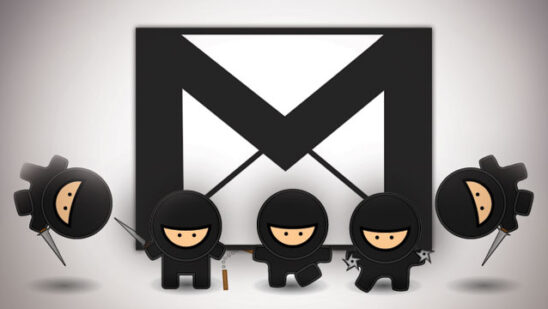
Google’s products always give tough competition to its rival software and applications and no matter what kind of cool software or app you come across, some similar Google products would be there all ready to offer you better services. Gmail is the most popular email service used in the world. Although Gmail was introduced seven years of the most popular and extensively used mailing service of that time; Hotmail, Gmail edged out all its rivals in a few years and today is the biggest email service in the world. Here today we have compiled a list of some of the best Gmail tips and tricks that will allow you to fully utilize the potential of Gmail:
Lost Your Contacts? No Problem
The contact list is the most serious issue one has to face for several reasons especially when most of your important connections are saved in a single email service. Gmail luckily automatically saves and updates a list of your contacts continually. And, if you ever accidentally lose all your Gmail contacts, then Gmail Restore Contact can help you to restore all your contacts at any point in time.
Smart Email Search and Filtration
Gmail is from Google, and it is obvious that Google will provide a good ‘search service’ in it, which it is best known for. Gmail search helps you to find any email from the long list of thousands of emails. The search algorithm gives many options to its users to filter out the emails that they desire.
There are various search and filtration options in Gmail that allow users to search in terms of Subject, From, and To. In addition to these, it also allows you to search a particular keyword in any email or filter emails that don’t have any attachments or don’t have some particular keyword. There is, in fact, a whole list of operators (support.google.com) that can be used in the Gmail search.
Slow Internet Connection? Don’t Panic
Sometimes users face a really slow internet connection. In such a situation accessing the usual version of Gmail becomes difficult which abstains users from reading their emails which can really be annoying sometimes as email is the mainstay of official communication these days.
To much delight, there is a solution to this problem. The simplest method is to bookmark “Gmail with Plain Text“. When having slow internet access, the user can use this lighter version of Gmail to access their email inbox. Although this plain text version doesn’t have any fancy graphics, that isn’t any more important than your emails, right?
There are several other tricks also that can provide user access to Gmail on a slow internet connection but some of them are really complex for an average user.
Sending an Executable File
Gmail doesn’t allow a user to send an executable file because of security concerns, but there is a trick that can allow you to send an executable file through Gmail without any restrictive pop-up messages.
All you gotta do is remove the executable file extension .exe from the file and zip it with any compression utility software (WinZip for example). Gmail will now allow you to send this zipped file. Once the receiver receives the file, it should have to change the extension to .exe again after decompressing it to make it an executable file again.
Managing Multiple Gmail Accounts
There are many reasons to have multiple Gmail accounts for security purposes. Managing and checking emails from each account becomes a difficult task when you have to log out and log in again and again.
With the Gmail mail forwarding service, your burden of managing different accounts is no longer a painstaking task. Simply go to Settings -> Forwarding and POP/IMAP and add the Gmail address where you want to forward your emails to the logged-in account.
The Subject is Your Message
Here is one of the coolest Gmail tips and tricks out there. You have seen in almost all the mail services a pop-up that appears when you don’t write anything either on the Email subject or the Email main Body. Well, there is a trick that can help you to send your email through Gmail having only a Subject and nobody at all.
Just after the end of your subject, type EOM which will tell the Gmail algorithm that the ‘Subject’ itself is the entire message.
Send Text Messages Through Gmail
It often happens that when you are chatting with your contacts, your contacts suddenly stop responding. It really annoys you as you can never know if your contact ever received your messages or not.
This kind of issue can be avoided with the Gmail Text Messaging service, as it allows you to send text messages to your contacts after saving your cell number by going to Settings->Labs-> and enabling the SMS (text messaging) in the Chat option.
Find Out if an Email Was Sent to You Alone or Not
Most often you receive forwarded emails or emails which have been sent to a particular group. With Gmail arrows, you can find out which emails have been sent to you directly and which haven’t.
A single arrow > indicates that the email isn’t for you alone, while the double arrow >> indicates that the email has been explicitly sent to you.
Apart from the above-mentioned cool Gmail tips and tricks, there are many other useful features that Gmail has to offer to its users. Most of them can be discovered by simply stumbling into the settings tabs of your account or by exploring Gmail’s official forums.
This is nice post . I got help.