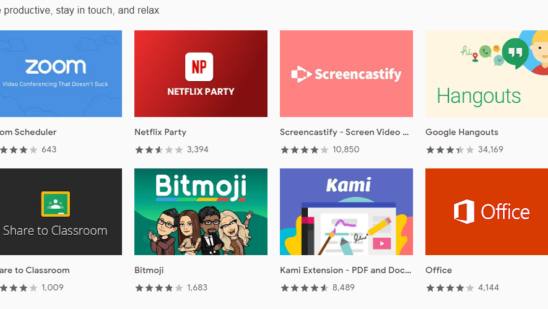
The Internet can be both a wonderful and terrifying place for children. When parents decide that their children are old enough to start using the computer and the Internet, they need to take some precautions in order to protect their children from unsafe content. Ideally, parents would like to not only limit the child’s time spent on the computer but also limit the child’s ability to access content that might not be appropriate for them.
At the same time, the Internet has a lot of entertainment and learning opportunities to offer young children, so it would be foolish to deny the child access entirely.
Here are some great extensions for the Google Chrome browser that can make it easy for parents to not only protect their children from dangerous content on the Internet but also maximize the children’s time spent on the computer with some of the most fun and educational content available for kids online.
1. Click&Clean
What you do with your time online is your business, but you need to be careful that your children aren’t able to access the content you might have been looking at that could be inappropriate for them.
This tool allows you to delete all traces of your online activity quickly to keep your children from stumbling onto something that might not be appropriate for them to see.
2. CEOP’s Internet Safety Advice
This is the official tool of the Child Exploitation and Online Protection (CEOP) Centre. There are many child predators online and that is why it is important to always have that in mind and cheap your child safe from harm at all times.
3. F Off!
This is a profanity filter that cleans the Internet of swearing. If you are letting your child browse forums or public discussions, you can use this to keep the language clean for them.
4. Adblock Plus
Ads that pop up while you are surfing the Internet are not only incredibly annoying, but they also could feature inappropriate content in them.
Adblock Plus needs minimal configuration for it to work effectively and block all popup advertisements that could ruin you and your child’s Internet experience.
5. KidSafe – LinkExtend
This is an extension that comes in the form of a convenient-to-use toolbar that allows parents to set guidelines for safe browsing. It provides meta-site ratings for child safety and displays warnings when the child stumbles on a site that features adult content.
6. Kid Mode for Chrome
This extension throws your browser into Kid Mode and gives you hundreds of fun and educational games to choose from.
Once you put the browser in Kid Mode, you can allow your kids to browse and surf freely, because all of the content is made for children and provides educational entertainment for all age levels, even children that cannot read or write yet.
7. Coloris – Color & Draw for Kids
This is a great extension for younger kids. Put them in front of the computer and let them color pictures for a while if you need to take a break for them or get some stuff done around the house.
8. Brainy Kids Puzzles
Another one of the best educational tools that Chrome offers, this extension gives you 50 jigsaw puzzles to choose from that will keep your children entertained and using their brains for hours upon hours.
9. Kiwi Kids News
This extension gives kids a news site of their own. They can read kid-related news stories at the table while sipping on some juice as you read news from a real news site on your own laptop while having your first cup of coffee in the morning.
10. KIDO’Z TV
This extension turns your browser into a television station for kids and offers tons of fun and educational videos that your children can browse and watch.
When you have the right tools at your disposal, keeping your children safe from inappropriate content while also exposing them to all of the fun and learning that the Internet can offer does not have to be a nerve-racking experience.