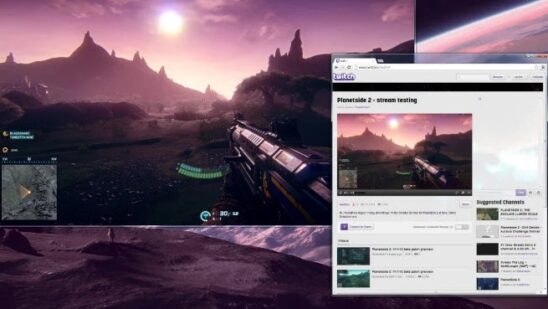
Live streaming isn’t just for gaming events anymore – streaming video games online (your gameplay) has become a growing trend and it’s no wonder you can reach a wide audience, broadcast in real-time, and build a strong gaming network as you go. However, if you’re an avid gamer who has viewed or recorded tutorials for YouTube, then you might have noticed that live-streamed games aren’t the same. They take a different approach. With the inability to make edits or tweaks to a session, streamers need to be conscious of their online presence at all times. All too often, there are video game streams that offer a poor viewing experience. Hopefully, you don’t let your streaming channel become one of them. To help, here’s a list of 9 things gamers should avoid when streaming video games online:
1. Lag
This tops the list for obvious reasons. In the world of MMORPGs, nothing is more irritating than having all your defense tactics coming 3 seconds too late. Well, the same applies to a streamlined screen cast–especially if it’s a tournament or a tutorial.
Do whatever you can to avoid it. This includes making sure your internet connection is running smoothly, testing your bandwidth online, freeing up some memory, and ensuring that your capture card is up to snuff and that your streaming settings are properly set up with your FPS settings adjusted appropriately.
If you’re uncertain about how your stream looks, getting feedback on the quality of your streaming latency from your viewers is always a good place to start.
2. Low-Quality Sound
The best part about streaming video games live is that it’s interactive and instructive. Because of this, you’ll be heavily reliant on speaking to your audience, and explaining what’s happening on your screen. That being said, it becomes a nuisance when viewers have to strain to hear or guess what you’re trying to do during the game. Ever happened to you?
Don’t let it happen to your viewers. Make sure that your sound is top-notch. Check your audio settings and do a test run. Ensure that your microphone is working. Also, if your microphone is on your desk, sit close to it. The space between you and it can make a huge difference. If you use the microphone on your headset then make sure you get a good-quality streaming headset that allows for high-quality audio.
One other side tip, unobtrusive music, and soundscapes can help you to create a high-quality multimedia experience—so long as the soundtrack isn’t louder than your voice-over!
3. Sounding Sleepy
Paying attention to how you’re talking is just as important as what you’re saying. If you don’t sound enthusiastic about your content, chances are your audience won’t be either. It undermines your passion, respect, and authority as a gamer.
Remember that popular MMPORGs like Diablo 3 are games that contain a lot of action, your voice is extremely important in your role as a gaming host. A lot comes through your tone of voice alone. So practice your broadcasting voice whenever possible.
Learn to enunciate. In addition, locate ahead of time wherein your broadcast you should emphasize important points. It takes a lot of voice talent to keep your viewers interested, and that will come naturally as you get more comfortable with speaking to them online.
4. Spammy Chat Rooms
For some streamed games, you can opt to add a chat room which is a great way for you and others to build a relationship with like-minded people. However, there are always spammers who take advantage of those chat rooms which can lead you to have too tight a hold on your chat room, blocking and enforcing too many rules that can stifle your chat room.
Wherever possible, avoid both extremes. Ideally, you want to create an engaging group. Encourage discussions and comments, but make sure that you can easily respond and direct them at any point.
If you want the chat to be highly interactive during the cast, announce an open submission for focused questions from the community. You can then address them easily by way of demonstration in your cast or answer them vocally.
5. Streaming Boring Ads
For long streaming sessions, it’s good to take short breaks, especially with streams that are more than one hour long. During these breaks, pay special attention to what is on your screen when you aren’t active. In most cases, gaming hosts will simply let an ad take up the screen space. Yet nobody likes seeing the same ad for minutes on end.
Be mindful of your users. Having related ads might be okay (ads for video cards, gaming gear, etc.), but keep them to a minimum. You may opt for eye-catching, yet related wallpaper or graphics that leave people with intermission messages or direct URLs to your other sites. Use the air time creatively to your advantage. Don’t let your viewers click off to another stream too easily.
6. Being Inconsistent
Gamers have streams they like to follow regularly. If you have a few yourself, then you know how depressing it is to find a great stream that never gets updated with new broadcasts. Worse yet, the content on the content starts to veer off its original path.
Keeping your stream and your content focused is the best thing you can do for your viewers. For this, you’ll want to stream regularly at a consistent time. This way your viewers will know when to expect updated content. Also, make it so that they know what to expect.
If your followers know your stream is focused on multitasking tips for StarCraft II, then make sure you deliver on those tips. Otherwise, you’ll just confuse and alienate your audience. Make it as easy as possible for your viewers to follow you.
7. Having Only One Viewer
Real-time broadcasting on sites like Livestream.com, Justin.tv, or Ustream.tv, draw big audiences. So it’s no surprise that having only 4 viewers for your stream won’t work to your advantage. One important thing to remember: nobody will care about your stream if you don’t.
Put time and effort into your channel. Build your following. For this, you may want to stream daily games that are generating a lot of interest. To gain returning viewers, test out and focus on topical content for games that are trending.
You can easily gain a lot of followers if you know what they’re looking for. One other thing you can try is to get your fellow gamers involved. They can help demonstrate your tutorial for a featured gaming session. Or if you can get a well-known gamer to help you out, then all the better!
8. Streaming Irrelevant Things
One of the major pitfalls of streaming video games online is the irrelevant details that pop up during your broadcast. There’s nothing worse than seeing a gaming host eating, texting a friend, or answering his email. That’s not interesting to watch.
Broadcast only what’s appropriate to your stream and the public. Keep it relevant and keep it to the point. Remember that people are largely interested in finding informative links and articles online they need—your streamed tutorial included. Always keep in mind that people have their eyes on you and are expecting what your livestream promises.
9. Being Unprepared
Some things can make a streamed game easy to watch, and being unprepared isn’t one of them. It will be hard for others to follow if your explanations are uninformative, the gaming is unevenly paced, or the tutorial is not well planned out.
So consider your tutorial or gaming topic. Plan it out and rehearse a walkthrough of it if possible. After all, you’re setting yourself up as a highly skilled gamer and resource. Scripts and outlines of your explanations might be necessary where complicated tips are involved.
In addition, be sure to set up your environment ahead of time—gaming area, characters, and so on, to cut down on prep time. And when things go wrong when you least expect it, don’t panic. Act accordingly. As they say, the show must go on.
Streaming video games online is a great way to get your game out there and connect with other gamers. Hopefully, these tips will help you broadcast quality content in your streams. What solutions do you have to some of these poor viewing experiences? Let us know in the comments section below!
All the live game streamers could use some of these tips.
Thanks, Frank. Glad to hear you think so. Hope they come in handy for you :)